What is WebP: Complete Guide to Modern Format
Learn about WebP format with WebP Convert - what it is, why you need it, and how to convert images for better web performance and SEO.
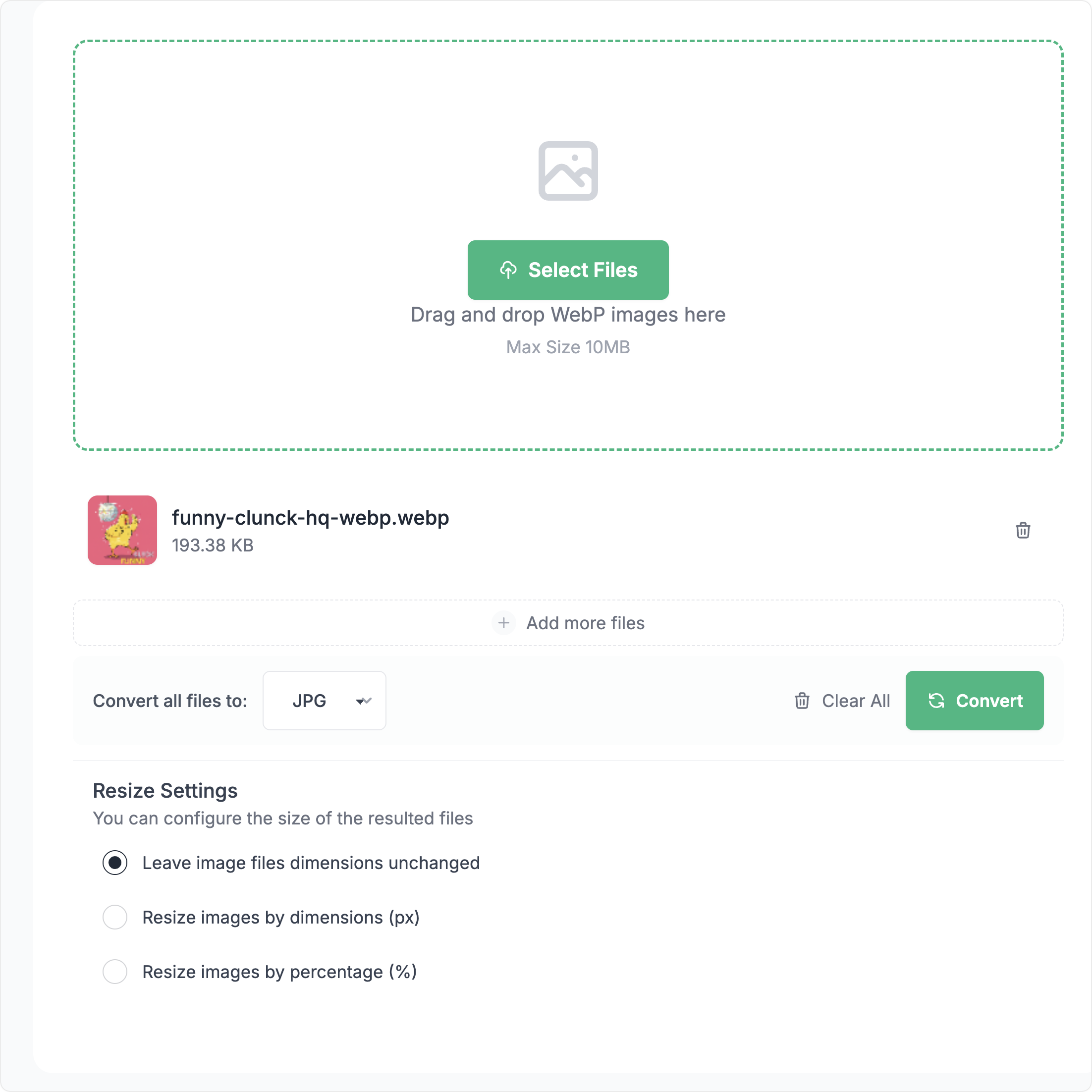
What is WebP?
Back in 2010, Google released WebP to tackle a growing problem: web images were getting too heavy. Think about it - when you visit a slow-loading website, what's usually the culprit? Those massive image files eating up bandwidth.
WebP files (ending in .webp) pack the same visual punch as JPEG and PNG, but in smaller packages. They handle everything - photos, graphics with transparent backgrounds, even animations. It's like having a Swiss Army knife for web images.
What is a WebP File?
A WebP file is an image file that uses Google's WebP format. These files typically have the .webp extension and can contain both static images and animations. WebP files are specifically optimized for web delivery, offering faster loading times and reduced bandwidth usage compared to traditional image formats.
Why Do We Need WebP?
The Numbers Game: Size Matters
Here's where WebP gets interesting. Google's own tests show WebP cuts JPEG file sizes by 25-35% on average, while PNG files shrink by about 26%. We're talking real savings here - a 2MB photo becomes 1.3MB without losing visual quality.
Why Your Website Will Thank You
Smaller images mean faster websites. Period. When someone visits your site on their phone with spotty 4G connection, every kilobyte counts. Plus, Google's algorithms actually favor faster-loading sites in search rankings - so WebP becomes an SEO win too.
SEO and User Experience Benefits
Search engines favor fast-loading websites. By using WebP images, you can improve your website's Core Web Vitals scores, leading to better search engine rankings and improved user satisfaction.
What Can WebP Do?
Lossy and Lossless Compression
WebP supports both lossy compression (like JPEG) for photographs and lossless compression (like PNG) for graphics, giving you the best of both worlds in a single format.
Transparency Support
Unlike JPEG, WebP supports transparency, making it perfect for logos, icons, and graphics that need transparent backgrounds while maintaining smaller file sizes than PNG.
Animation Support
WebP can handle animated images more efficiently than GIF, providing better quality animations with significantly smaller file sizes.
The Difference Between WebP and Other Image Formats
WebP vs JPEG
- WebP: 25-35% smaller file sizes, supports transparency
- JPEG: Larger files, no transparency support, universal compatibility
WebP vs PNG
- WebP: 26% smaller files, better compression efficiency
- PNG: Larger files, lossless quality, wider browser support
WebP vs GIF
- WebP: 64% smaller animated files, better color support
- GIF: Larger files, limited color palette, universal support
How to Download and Convert Images to WebP
How to Download WebP Images
You can download WebP images directly from websites that serve them, or save images in WebP format using modern browsers. Most browsers now support saving images as WebP files through the right-click context menu.
How to Convert Images to WebP
Converting your existing images to WebP is easy with our online conversion tools. We offer fast, free, and high-quality conversion services:
- Convert JPG to WebP - Perfect for photographs and complex images
- Convert PNG to WebP - Ideal for graphics with transparency
Simple Conversion Process
- Visit our WebP conversion tool
- Upload your image files (no size limit)
- Choose your preferred quality settings
- Click convert and download your WebP files
Recommended WebP Tools and Platform
Our platform provides comprehensive WebP conversion solutions with the following advantages:
- Free and unlimited: No file size restrictions or conversion limits
- High-quality output: Maintain excellent image quality while reducing file size
- Multiple format support: Convert from/to various image formats
- Batch processing: Convert multiple images simultaneously
- Privacy-focused: Your images are processed securely and not stored
Start optimizing your website's performance today with our WebP conversion tools. Experience faster loading times and improved SEO rankings.
Browser Support and Implementation
WebP is now supported by all major browsers including Chrome, Firefox, Safari, and Edge. For maximum compatibility, you can implement WebP with fallback options:
<picture>
<source srcset="image.webp" type="image/webp">
<img src="image.jpg" alt="Fallback image">
</picture>Conclusion
WebP represents the future of web images, offering superior compression, versatility, and performance benefits. By adopting WebP format, you can significantly improve your website's loading speed, reduce bandwidth costs, and enhance user experience.
Ready to start using WebP? Try our free online conversion tools and experience the difference that modern image formats can make for your website's performance and SEO rankings.