PNG to WebP Converter Online
Free online tool to convert PNG to WebP format. Reduce file size by up to 70% while maintaining image quality. No signup required, no file upload to server.
Drag and drop images here
or click to browse from your computer
How to Convert PNG to WebP
Follow these simple steps to convert your PNG images to WebP format. Our PNG to WebP converter makes the process quick and efficient.
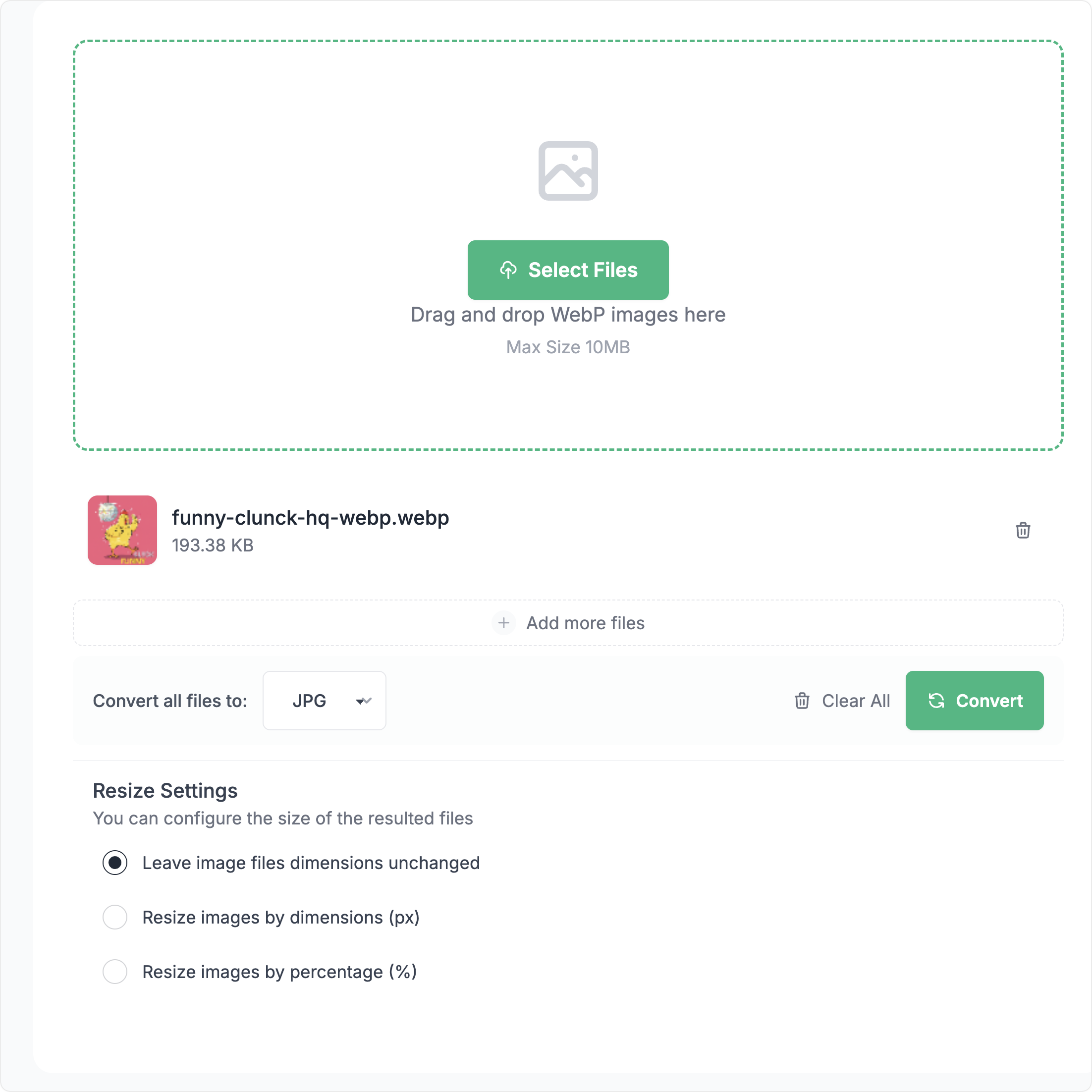
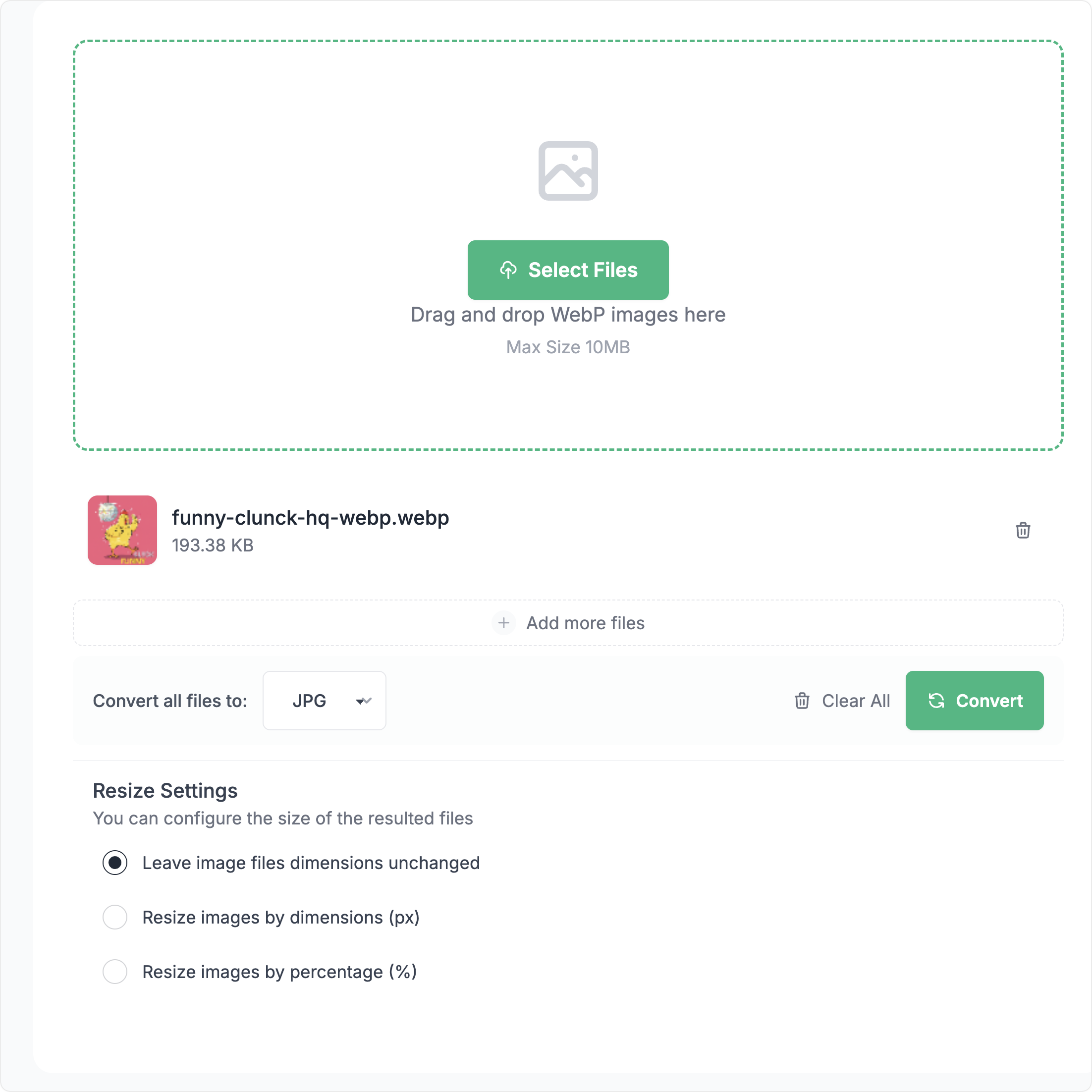
- Simply drag and drop your PNG files into the upload area, or click to select files from your computer. Support batch upload for multiple PNG files at once.
- Select WebP as your output format. WebP provides superior compression, reducing PNG file size by up to 70% while maintaining excellent image quality.
- Click the 'Convert' button and your PNG files will be processed instantly. Download your optimized WebP files with significantly reduced file sizes. For multiple files, get them in a ZIP archive.
Superior PNG to WebP Compression
Convert PNG to WebP and reduce file size by up to 70% without visible quality loss. Perfect for web optimization and faster loading times.
Our PNG to WebP converter uses advanced compression algorithms to deliver the best balance between file size and image quality. Ideal for websites, blogs, and online stores.

Modern Web Format Optimization
Convert PNG to WebP for better web performance. WebP is supported by all modern browsers and provides superior compression compared to traditional PNG format.
While PNG offers lossless quality, WebP delivers the same visual quality with much smaller file sizes. Perfect for improving website speed and reducing bandwidth usage.
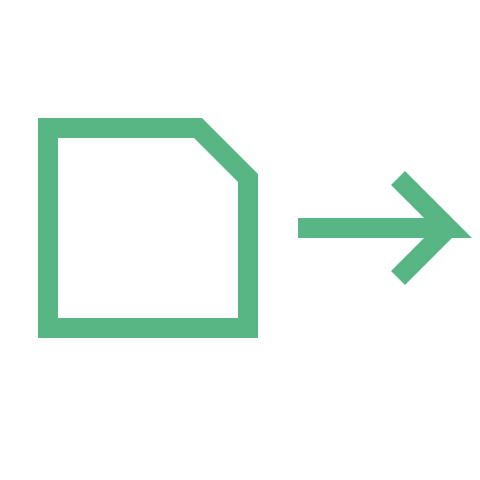
PNG to WebP Converter FAQ
Everything you need to know about converting PNG to WebP format
How do I convert PNG to WebP?
Converting PNG to WebP is simple with our tool: 1) Upload your PNG file(s), 2) Select WebP as output format, 3) Click Convert, and 4) Download your WebP files. No registration required for PNG to WebP conversion.
Why should I convert PNG to WebP?
Converting PNG to WebP reduces file size by up to 70% while maintaining image quality. WebP format provides better compression than PNG, resulting in faster website loading times and reduced bandwidth usage.
Can I convert multiple PNG files to WebP at once?
Yes, our PNG to WebP converter supports batch conversion. You can upload multiple PNG files and convert them to WebP format simultaneously. The converted files will be downloaded as a ZIP archive.
Is there a file size limit for PNG to WebP conversion?
Yes, you can convert PNG files up to 20MB in size. For batch conversion, you can process up to 30 PNG files at once.
Will I lose quality when converting PNG to WebP?
No, our PNG to WebP converter maintains excellent image quality while significantly reducing file size. WebP format provides superior compression algorithms that preserve visual quality better than traditional formats.
What are the benefits of WebP over PNG?
WebP offers several advantages over PNG: up to 70% smaller file sizes, better compression efficiency, support for both lossy and lossless compression, and faster web loading times. WebP is the modern choice for web optimization.