How to Batch Convert WebP to PNG: Free Online Guide 2025
Learn how to batch convert WebP to PNG images for free online. Convert multiple WebP files to PNG format simultaneously with our easy guide and best tools for 2025.
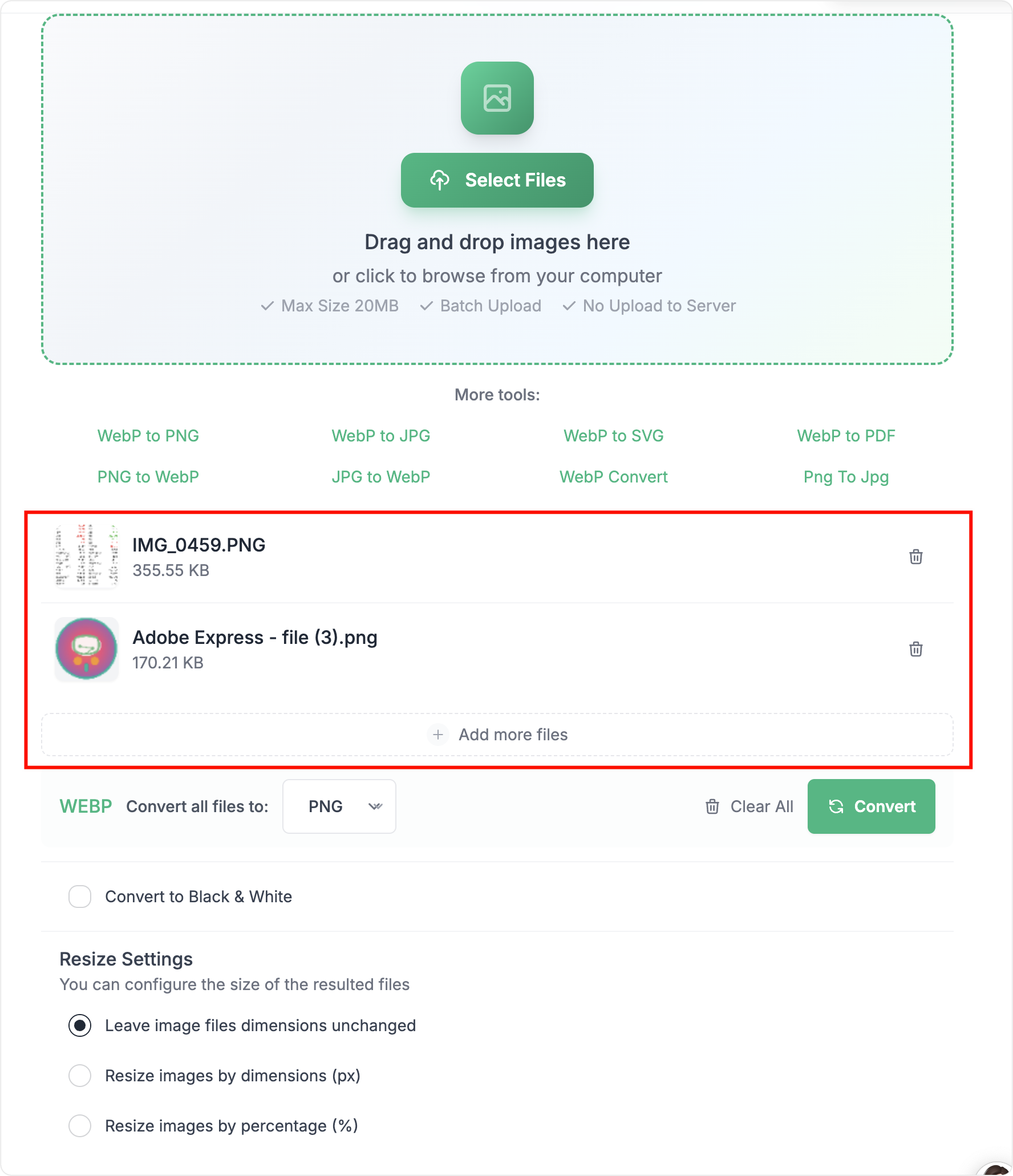
Why Batch Convert WebP to PNG?
Managing hundreds of WebP files one by one? That's a productivity killer. Whether you're handling a design project with multiple assets, preparing images for a presentation, or organizing your photo library, batch conversion saves hours of repetitive work while ensuring consistent quality across all your images.
WebP to PNG batch conversion is particularly essential when you need universal compatibility. While WebP offers excellent compression, PNG remains the go-to format for professional workflows, transparent graphics, and software that demands pixel-perfect quality without compression artifacts.
WebPConvert: Your Free Batch Conversion Solution
Advanced Batch Processing Features
WebPConvert specializes in handling multiple file conversions efficiently. Our platform supports converting up to 30 WebP files simultaneously, with each file up to 20MB in size. This makes it perfect for processing entire folders of images in a single operation.
Step-by-Step Batch Conversion Process
- Access the converter: Visit our free WebP to PNG converter - no registration or software download required.
- Select multiple files: Click "Choose Files" and hold Ctrl (PC) or Cmd (Mac) to select multiple WebP images. Alternatively, drag and drop entire folders into the conversion area.
- Preview your batch: Review all selected files to ensure you've chosen the correct images for conversion.
- Start batch conversion: Click "Convert to PNG" to process all files simultaneously. The conversion maintains quality and transparency for every image.
- Download as ZIP: Once complete, download all converted PNG files in a convenient ZIP archive for easy organization.
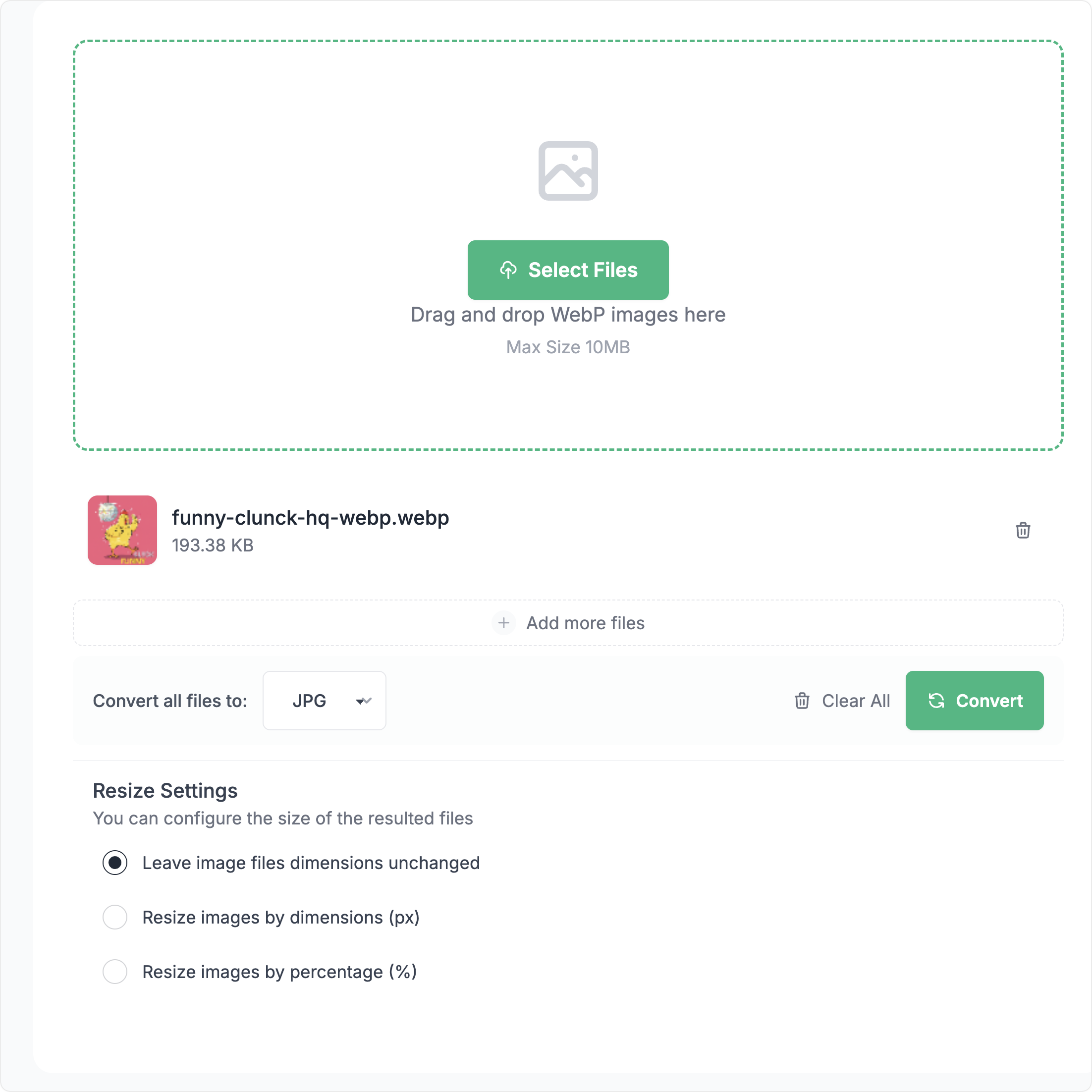
Why Choose WebPConvert for Batch Processing
- Privacy-focused: All conversions happen locally in your browser - your images never leave your device
- No file size restrictions: Convert large image collections without artificial limitations
- Transparency preservation: Maintains alpha channels and transparent backgrounds during batch conversion
- Cross-platform compatibility: Works on Windows, Mac, Linux, and mobile devices
- Instant processing: No waiting in queues or processing delays
Beyond WebP to PNG: Multi-Format Batch Conversion
Comprehensive Format Support
WebPConvert isn't limited to just WebP to PNG conversion. Our batch processing capabilities extend to multiple image formats, making it your one-stop solution for all conversion needs:
- Batch JPG to WebP conversion - Optimize multiple JPEG files for web performance
- Batch PNG to WebP conversion - Reduce file sizes while maintaining transparency
- Batch WebP to JPG conversion - Convert for universal compatibility
- GIF batch conversion: Handle animated and static GIF files in bulk operations
- BMP batch processing: Convert legacy bitmap files to modern formats efficiently
Streamlining Your Image Workflow
Professional workflows often involve processing images in multiple formats. WebPConvert's universal batch converter at webpconvert.net/webpconvert allows you to convert any supported format to any other format in bulk, eliminating the need for multiple specialized tools.
Best WebP to PNG Batch Converters in 2025
#1 WebPConvert (Recommended)
WebPConvert leads the pack for several compelling reasons. Its browser-based processing ensures complete privacy, while the intuitive interface makes batch conversion accessible to users of all technical levels. The platform's commitment to quality preservation and speed makes it the preferred choice for professionals and casual users alike.
- Strengths: Privacy-focused, unlimited usage, multiple format support, transparency preservation
- Best for: Regular batch processing, professional workflows, privacy-conscious users
- Pricing: Completely free with no hidden costs
Alternative Batch Conversion Tools
While WebPConvert offers the most comprehensive solution, other tools serve specific niches:
- Desktop applications: GIMP and Photoshop support batch processing but require software installation and technical knowledge
- Command-line tools: ImageMagick provides powerful batch capabilities for developers comfortable with terminal commands
- Cloud services: Some platforms offer batch conversion but require uploading files to external servers, raising privacy concerns
However, for most users seeking a balance of convenience, privacy, and functionality, WebPConvert's browser-based approach eliminates the complexity while delivering professional-grade results.
Batch Conversion Best Practices
File Organization Strategies
- Folder preparation: Organize source WebP files in dedicated folders before starting batch conversion
- Naming conventions: Use consistent file naming to maintain organization after conversion
- Backup originals: Keep original WebP files as backups before batch processing
- Quality verification: Sample-check a few converted PNG files to ensure quality meets expectations
Optimizing Batch Performance
- Batch size management: Process 20-30 files at once for optimal performance on most systems
- File size considerations: Larger WebP files take longer to convert; plan accordingly for time-sensitive projects
- Browser optimization: Close unnecessary tabs and applications to ensure smooth conversion processing
- Network stability: While processing happens locally, ensure stable internet for accessing the conversion tool
Professional Use Cases for Batch WebP to PNG Conversion
Web Development and Design
Web developers often receive assets in WebP format for optimization but need PNG versions for design systems, documentation, and legacy browser support. Batch conversion enables rapid deployment of assets across different platforms while maintaining visual consistency.
Marketing and Content Creation
Marketing teams handling campaign assets benefit enormously from batch WebP to PNG conversion. When preparing materials for print, email marketing platforms, or social media management tools that don't fully support WebP, batch conversion ensures all assets are deployment-ready without manual processing delays.
E-commerce Product Management
E-commerce platforms often require product images in PNG format for transparency support and universal compatibility. When product catalogs contain hundreds of WebP images, batch conversion becomes essential for maintaining competitive upload schedules and ensuring consistent product presentation across all platforms.
Troubleshooting Common Batch Conversion Issues
Resolving Processing Challenges
- Memory limitations: If conversion fails with large batches, reduce the number of files per batch
- File corruption: Verify source WebP files aren't corrupted before batch processing
- Browser compatibility: Use modern browsers (Chrome, Firefox, Safari, Edge) for optimal batch processing performance
- Transparency issues: Ensure your converter supports alpha channel preservation for transparent images
Quality Assurance Tips
- Sample testing: Convert a few test files before processing entire batches
- File size verification: Check that converted PNG files meet your size requirements
- Visual inspection: Spot-check converted images for quality degradation or transparency loss
- Metadata preservation: Verify that important image metadata survives the conversion process
Start Batch Converting WebP to PNG Today
Batch converting WebP to PNG doesn't have to be complicated or time-consuming. With the right tools and techniques, you can process hundreds of images efficiently while maintaining professional quality standards. WebPConvert's free online platform provides the perfect balance of functionality, privacy, and ease of use for all your batch conversion needs.
Whether you're managing a one-time conversion project or need regular batch processing capabilities, our platform delivers consistent results with transparency preservation and lossless quality. Experience the efficiency of professional-grade batch conversion by visiting our WebP to PNG converter today and transform your image workflow.