WebP to SVG Converter Online
Transform your WebP images to scalable vector graphics (SVG) format. Free online conversion with no software installation required.
Drag and drop images here
or click to browse from your computer
How to Convert WebP to SVG
Follow these simple steps to convert your WebP images to SVG format. Our tool makes the conversion process quick and easy.
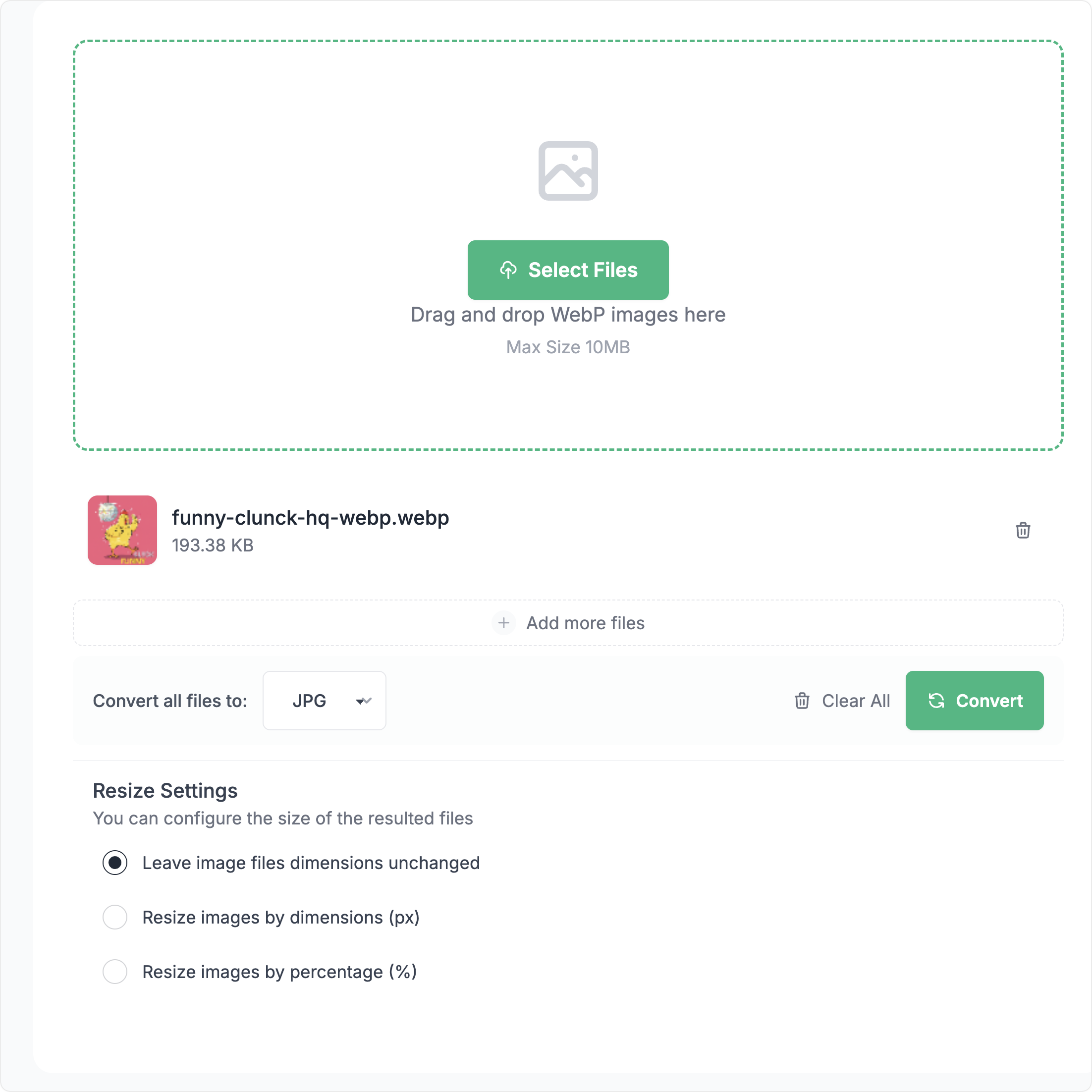
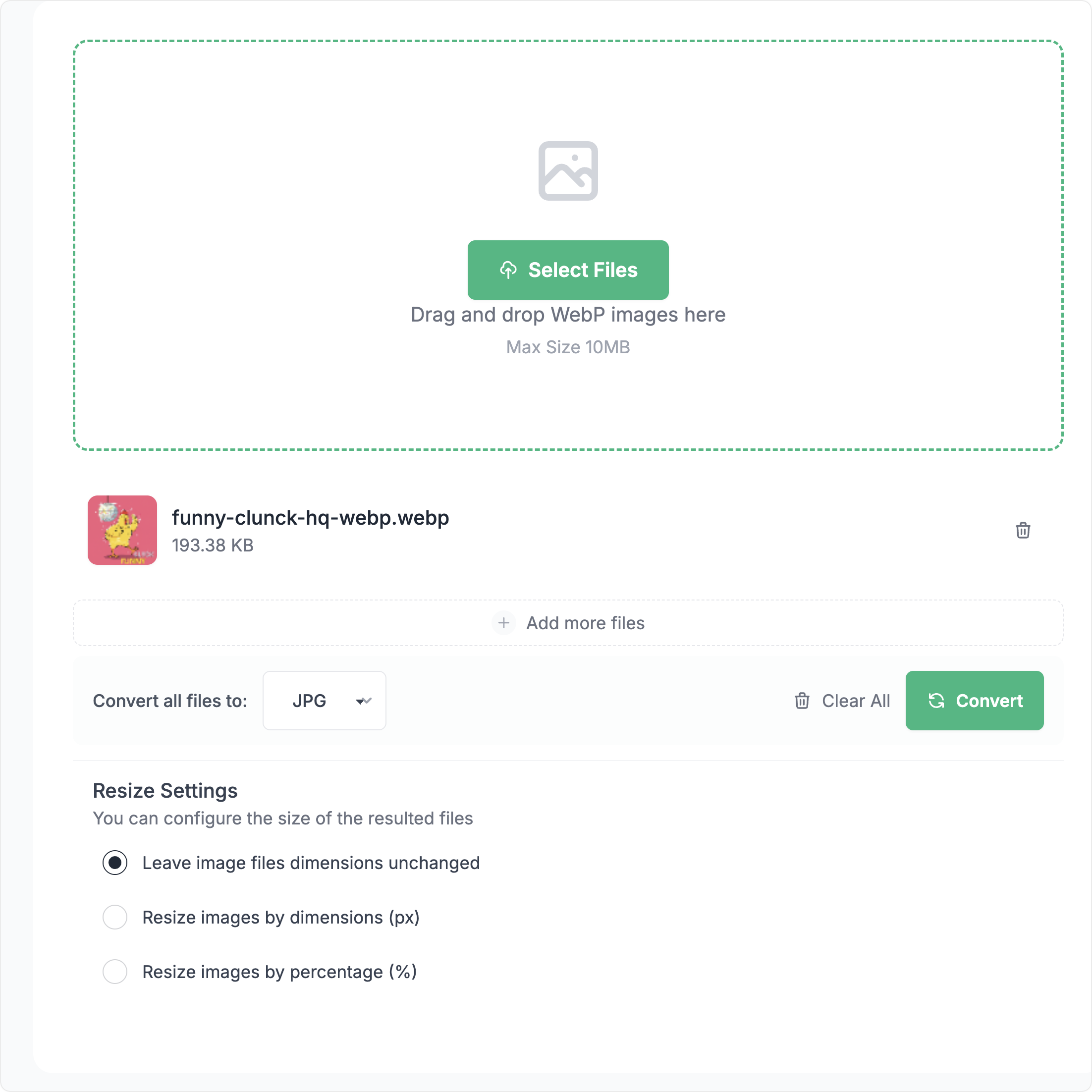
- Drag and drop your WebP files or click to select from your computer. Supports batch upload for multiple files.
- Select SVG as your output format. SVG is perfect for logos, icons, and illustrations that need to be scaled without losing quality.
- Click Convert and download your SVG files instantly. For multiple files, get them in a ZIP archive.
High-Quality Vector Conversion
Convert WebP to SVG with optimal quality. Perfect for logos, icons, and illustrations that need infinite scalability.
Our smart conversion maintains crisp edges and smooth curves. Ideal for responsive web design and print materials.

Scalable Vector Graphics
Transform your WebP images into resolution-independent SVG format. Scale your graphics to any size without quality loss.
SVG files are perfect for modern web design, supporting animation and interactivity while maintaining small file sizes.

WebP to SVG Converter FAQ
Everything you need to know about converting WebP to SVG
How do I convert WebP to SVG?
Converting WebP to SVG is simple: 1) Upload your WebP file(s), 2) Select SVG as output format, 3) Click Convert, and 4) Download your SVG files. No registration required.
What are the benefits of SVG format?
SVG (Scalable Vector Graphics) offers infinite scalability without quality loss, smaller file sizes for simple graphics, and support for animation and interactivity. Perfect for logos, icons, and illustrations.
Can I convert multiple WebP files to SVG?
Yes, our tool supports batch conversion. Upload multiple WebP files and convert them to SVG format simultaneously. The converted files will be downloaded as a ZIP archive.
Is there a file size limit for conversion?
Yes, you can convert WebP files up to 10MB in size. For batch conversion, you can process up to 50 files at once.
Why should I convert WebP to SVG?
Converting WebP to SVG is useful when you need scalable graphics that maintain quality at any size. SVG files are ideal for responsive web design, logos, and illustrations that need to be resized frequently.