Convert WebP to PNG: Guide with Transparency
Convert WebP to PNG while preserving transparency with WebP Convert. Change and save WebP into PNG format using our free online converter tool.
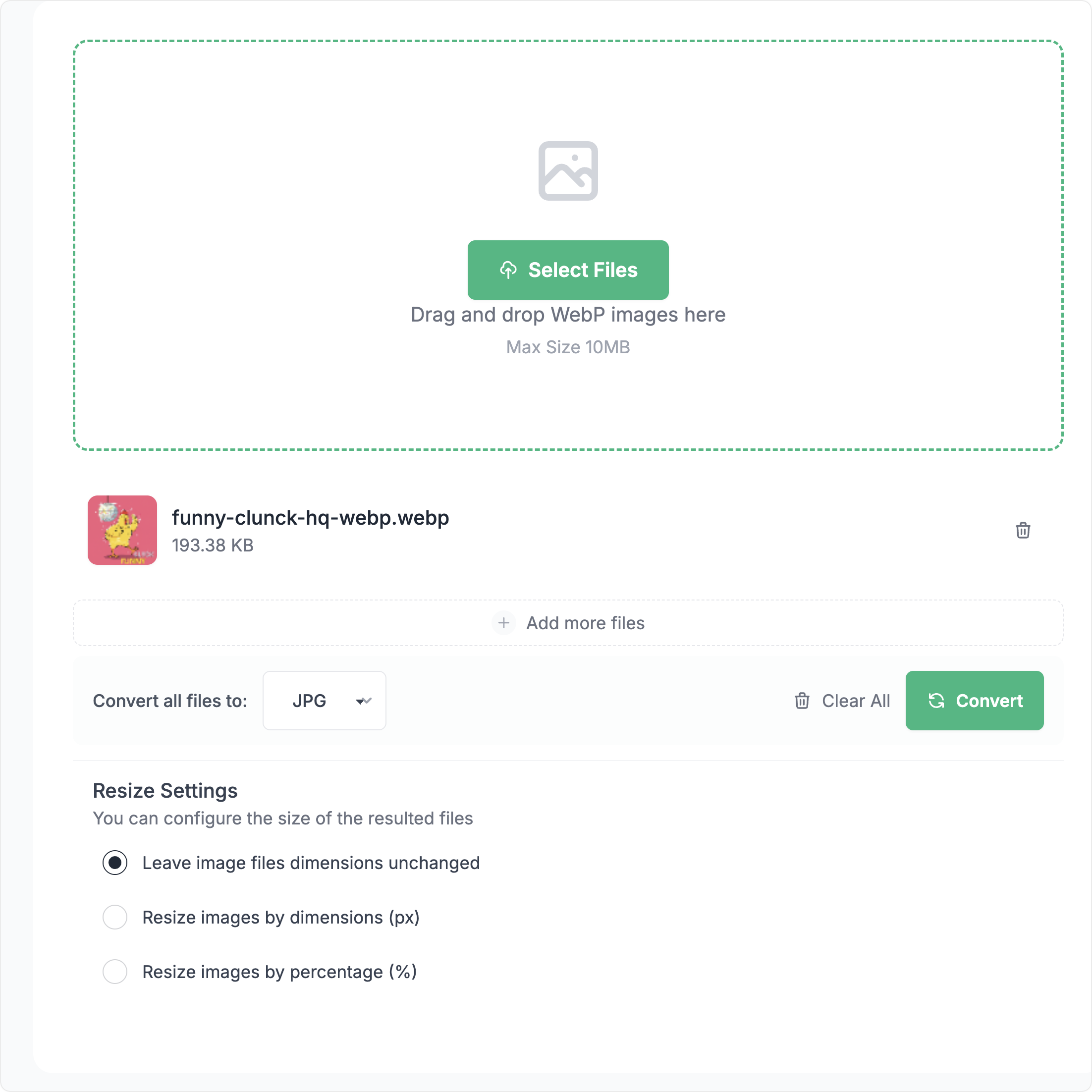
Why Convert WebP to PNG?
Ever tried uploading a WebP logo to your design software, only to get that dreaded "unsupported format" error? Yeah, that's frustrating. PNG might be older, but when you need crisp graphics, transparent backgrounds, or pixel-perfect screenshots, it's still the gold standard.
Think of PNG as the universal language of graphics. Whether you're working in Photoshop, creating presentations, or designing websites, PNG just works everywhere. Plus, it keeps every single pixel exactly as it should be - no compression artifacts, no quality loss.
Understanding WebP and PNG Formats
WebP Format Advantages
WebP does a lot of things well - it compresses images beautifully and handles transparency like a champ. But here's the reality: your workflow probably involves tools that still prefer the classics. When compatibility matters more than file size, PNG conversion becomes necessary.
PNG Format Benefits
- Lossless compression: Perfect image quality with no compression artifacts
- Transparency support: Full alpha channel support for transparent backgrounds
- Universal compatibility: Supported by all browsers, applications, and devices
- Professional standard: Preferred format for graphics and design work
When to Convert WebP to PNG
- Creating graphics with transparent backgrounds
- Professional design and printing workflows
- Software that doesn't support WebP format
- When lossless quality is essential
- Screenshot editing and documentation
How to Convert WebP to PNG: Step-by-Step Guide
Using Our Free WebP to PNG Converter
Our online converter provides the most efficient way to convert WebP to PNG format while preserving transparency and image quality. Access our WebP to PNG converterand follow these simple steps:
Detailed Conversion Process
- Upload WebP files: Click "Choose Files" or drag and drop your WebP images into the conversion area. Our tool supports batch conversion for multiple files.
- Preview your images: Review the uploaded WebP files to ensure they're the correct images you want to convert.
- Select conversion options: Choose whether to maintain transparency (recommended) and select any additional optimization settings.
- Start conversion: Click "Convert to PNG" to begin the process. The conversion maintains all image data including transparency information.
- Download PNG files: Once conversion completes, download your PNG images individually or as a ZIP archive for batch downloads.
Preserving Transparency During Conversion
One of the key advantages of PNG format is its support for transparency. Our converter automatically detects and preserves transparency information from WebP files, ensuring your converted PNG images maintain their transparent backgrounds and alpha channel data.
Different Ways to Change WebP to PNG
Online Conversion (Recommended)
Our web-based converter offers the most convenient and reliable method for WebP to PNG conversion. Benefits include no software installation, cross-platform compatibility, privacy protection, and instant results with transparency preservation.
How to Save WebP as PNG
When you encounter WebP images that you need in PNG format, here are the most effective methods:
- Direct conversion: Upload WebP files to our converter for instant PNG output
- Browser method: Some browsers allow saving WebP as PNG through right-click options
- Desktop applications: Image editors like GIMP or Photoshop support format conversion
How to Turn WebP into PNG Effectively
To effectively convert WebP images to PNG format while maintaining quality:
- Use high-quality conversion tools that preserve transparency
- Verify the converted PNG maintains all visual elements
- Check file sizes and optimize if necessary
- Keep original WebP files as backups
How to Convert PNG to WebP (Reverse Process)
Benefits of PNG to WebP Conversion
While this article focuses on WebP to PNG conversion, you might also need to convert PNG to WebP for web optimization. WebP format can reduce PNG file sizes by up to 26% while maintaining the same visual quality and transparency support.
When to Use WebP Format
- Web development for faster loading times
- Mobile applications to reduce app size
- Content delivery networks (CDN) optimization
- Email marketing with image-heavy content
For PNG to WebP conversion, use our PNG to WebP converter which maintains transparency while significantly reducing file sizes.
Why Choose Our WebP to PNG Converter
Advanced Features and Benefits
- Transparency preservation: Maintains alpha channel and transparent backgrounds during conversion
- Lossless conversion: No quality degradation during the conversion process
- Batch processing: Convert multiple WebP files to PNG simultaneously
- No file size limits: Convert images of any size without restrictions
- Privacy-focused: All conversions happen locally in your browser
- Fast performance: Instant conversion with no waiting time
- Cross-platform compatibility: Works on all devices and operating systems
Quality Assurance
Our converter uses advanced algorithms specifically designed to maintain image integrity during format conversion. Whether your WebP images contain complex graphics, photographs, or transparent elements, the resulting PNG files will maintain perfect quality and transparency information.
Complete Image Conversion Solution
Our platform provides comprehensive image format conversion tools to meet all your needs:
- WebP to JPG converter - Convert WebP to JPG for universal compatibility
- JPG to WebP converter - Optimize JPG images for web performance
- PNG to WebP converter - Reduce PNG file sizes while maintaining transparency
Additional Image Processing Tools
Beyond format conversion, our platform offers various image optimization and processing tools designed to enhance your workflow efficiency while maintaining the highest quality standards.
Best Practices for WebP to PNG Conversion
Optimization Tips
- File size management: PNG files are typically larger than WebP, so consider your storage and bandwidth requirements
- Transparency verification: Always check that transparency is preserved in the converted PNG files
- Batch processing: Convert multiple files at once to save time
- Quality verification: Preview converted images before finalizing
Use Case Recommendations
- Web graphics: Use PNG for logos, icons, and graphics with transparency
- Print materials: PNG provides better quality for printed materials
- Design workflows: Most design software works better with PNG format
- Documentation: PNG is ideal for screenshots and technical documentation
Troubleshooting Common Issues
Common Conversion Problems and Solutions
- Transparency loss: Ensure you're using a converter that supports alpha channel preservation
- Large file sizes: PNG files are naturally larger than WebP; consider compression if needed
- Quality issues: Use lossless conversion tools to maintain image quality
- Browser compatibility: Ensure your browser supports modern web standards
Start Converting WebP to PNG Today
Converting WebP to PNG format is essential for maintaining compatibility across different applications and workflows while preserving image quality and transparency. Our free online converter provides a reliable, fast, and high-quality solution for all your conversion needs.
Whether you need to convert a single image or process multiple files in batch, our tool delivers consistent results with transparency preservation and lossless quality. Try our WebP to PNG convertertoday and experience professional-grade image conversion.