Convert WebP to PNG Locally in Your Browser - No Upload Required
Convert WebP to PNG files locally in your browser without uploading to servers. Batch process up to 30 images simultaneously with complete privacy. Files never leave your device.
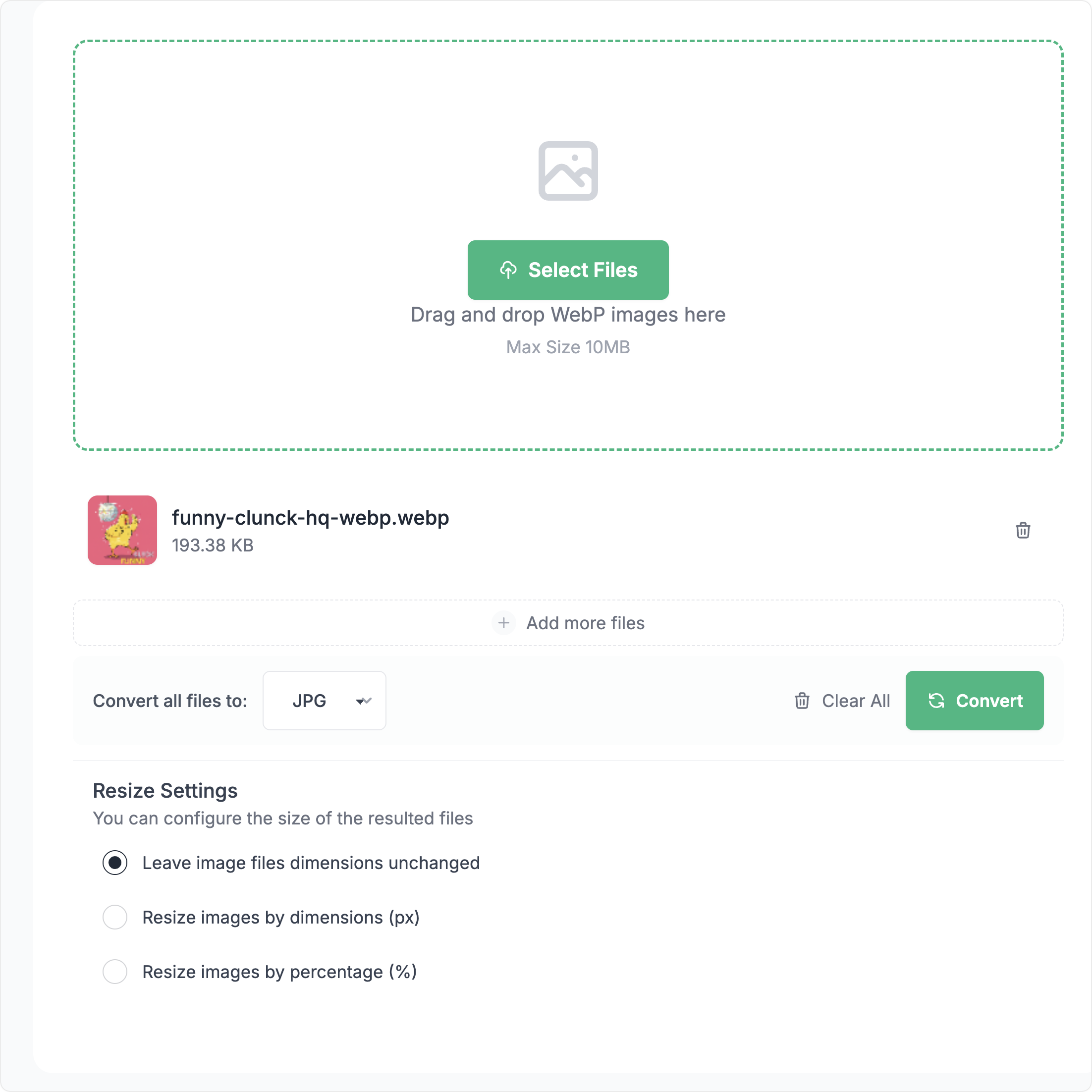
Why Convert WebP to PNG Locally in Your Browser?
Tired of uploading your images to random servers just to convert formats? We get it. Your images contain sensitive information - product designs, client materials, personal photos - and you shouldn't have to trust strangers with them. That's exactly why our WebP to PNG converter processes everything locally in your browser. Your files never leave your device, never touch our servers, and remain completely under your control.
Traditional online converters upload your images to their servers for processing, creating privacy risks and security vulnerabilities. Even with promises of "automatic deletion," your sensitive images pass through third-party infrastructure. With browser-based local processing, this risk simply doesn't exist - your data stays on your machine, period.
How Browser-Based Local Conversion Works
Pure Client-Side Processing Technology
Our converter leverages modern web technologies (Canvas API, Web Workers) to perform all image processing directly in your browser. When you select WebP files, they're loaded into your browser's memory, converted to PNG format using client-side JavaScript, and prepared for download - all without a single byte leaving your computer.
No Upload, No Server Processing, No Risk
- Zero server uploads: Files are processed entirely within your browser's memory
- Complete privacy: No one can access, view, or store your images
- Offline capable: Once the page loads, conversion works even without internet
- Instant processing: No upload/download delays - conversion happens in milliseconds
- No file size restrictions: Process large files without server limitations
How to Verify No Upload Occurs
Don't just trust our word - verify it yourself! Open your browser's Developer Tools (F12), go to the Network tab, and convert a WebP file. You'll see absolutely no image uploads to any server. The only network activity is loading the page itself. This transparency proves our commitment to your privacy.
Batch Convert Multiple WebP Files to PNG Locally
Powerful Batch Processing Without Compromise
Privacy doesn't mean sacrificing convenience. Our local converter supports batch processing of up to 30 WebP files simultaneously, all processed in your browser without uploading a single image. Whether you're converting an entire project folder or organizing your photo library, batch conversion saves hours while maintaining complete privacy.
Step-by-Step Local Batch Conversion
- Select multiple WebP files: Visit our free WebP to PNG converter and drag-drop multiple files, or use Ctrl/Cmd+click to select up to 30 images at once.
- Files load locally: Your browser reads the files directly from your device into memory - no upload occurs.
- Preview before conversion: Review all selected files to ensure you've chosen the correct images. All previews are generated locally.
- Convert in browser: Click "Convert to PNG" and watch as your browser processes all files simultaneously using your device's processing power.
- Download as ZIP: Download all converted PNG files in one convenient ZIP archive, created entirely in your browser.
Advantages of Local Batch Processing
- Unlimited file size: No artificial server-imposed limits on individual file sizes
- Parallel processing: Modern browsers use multiple CPU cores for faster conversion
- Privacy at scale: Convert hundreds of images over time without ever compromising security
- No waiting queues: Server-based converters make you wait for processing; local conversion is instant
Privacy and Security Benefits of Local Conversion
Complete Data Privacy Protection
When converting images online, most services upload your files to their servers - often storing them temporarily or permanently. This creates serious privacy risks for sensitive materials like:
- Business documents: Product prototypes, unreleased designs, confidential presentations
- Client materials: Customer data, project mockups, proprietary information
- Personal photos: Family pictures, private documents, identification scans
- Medical images: X-rays, scans, health records requiring HIPAA compliance
With local browser processing, these risks disappear completely. Your files exist only on your device, processed by your own CPU, visible only to you.
Security Comparison: Local vs Server-Based Conversion
- Data transmission: Server-based requires uploading (vulnerable to interception); local requires zero transmission
- Storage risk: Server-based stores files temporarily or permanently; local never stores files externally
- Access control: Server-based allows potential server admin access; local means only you can access files
- Compliance: Server-based may violate GDPR/HIPAA/SOC2; local processing maintains full compliance
Ideal for Enterprise and Professional Use
Organizations with strict data protection policies can confidently use our local converter. Since no data leaves employee devices, there's no risk of regulatory violations, data breaches, or unauthorized access. IT departments can verify the zero-upload architecture through network monitoring or code inspection.
Lossless Quality and Transparency Preservation
Professional-Grade Conversion Quality
Local processing doesn't mean compromised quality. Our converter uses advanced algorithms to ensure pixel-perfect conversion from WebP to PNG:
- Lossless conversion: Every pixel is preserved exactly as it appears in the original WebP file
- Transparency support: Full alpha channel preservation for transparent backgrounds
- Color accuracy: Maintains color profiles and color space information
- Metadata preservation: Option to preserve EXIF data, creation dates, and other metadata
Technical Implementation Details
Our converter leverages the HTML5 Canvas API for decoding WebP images and re-encoding them as PNG. This browser-native approach ensures compatibility and reliability across all modern browsers (Chrome, Firefox, Safari, Edge) while maintaining the highest possible quality.
Perfect Use Cases for Local WebP to PNG Conversion
Professional Design and Development
Designers and developers working with proprietary assets benefit enormously from local conversion. Convert client mockups, unreleased product images, and confidential designs without exposing them to third-party services.
Content Creation and Marketing
Marketing teams preparing campaign materials can convert entire folders of WebP images to PNG for compatibility with various platforms - all while keeping unreleased campaign assets completely private.
Personal Photo Management
Converting personal photos shouldn't require uploading them to strangers. Process your family photos, vacation pictures, and personal documents with complete confidence that they remain private.
Healthcare and Regulated Industries
Medical professionals, legal firms, and financial institutions can convert images while maintaining HIPAA, attorney-client privilege, and financial data protection compliance - since no patient data, case files, or financial records ever leave the local environment.
Browser Compatibility and System Requirements
Supported Browsers for Local Conversion
Our local WebP to PNG converter works on all modern browsers with HTML5 Canvas and File API support:
- Google Chrome: Version 50+ (recommended for best performance)
- Mozilla Firefox: Version 52+ (excellent privacy features)
- Safari: Version 11+ (optimized for macOS and iOS)
- Microsoft Edge: Version 79+ (Chromium-based versions)
- Opera: Version 37+ (based on Chromium engine)
Performance and Hardware Recommendations
- RAM: 4GB minimum for batch converting up to 30 files; 8GB+ recommended for large files
- Processor: Modern dual-core CPU handles most conversions; quad-core+ for faster batch processing
- Browser memory: Allow browser to use adequate RAM for processing (don't limit in settings)
- Device compatibility: Works on desktops, laptops, tablets, and modern smartphones
Why Choose Local Browser Conversion Over Alternatives?
Local Browser Conversion vs Desktop Software
- No installation required: Desktop software requires downloads, installations, and updates; browser tools work instantly
- Cross-platform: Desktop apps are OS-specific; browser tools work on Windows, Mac, Linux, ChromeOS
- Always updated: Desktop software needs manual updates; browser tools are always current
- No storage space: Desktop apps consume disk space; browser tools use zero permanent storage
Local Browser Conversion vs Server-Based Converters
- Privacy guarantee: Server converters upload files; local converters keep everything on your device
- Speed advantage: No upload/download latency; instant processing on your hardware
- No file limits: Server converters restrict file sizes; local processing handles any size your device can load
- Works offline: Server converters need constant internet; local converters work after page loads
Local Browser Conversion vs Command-Line Tools
- User-friendly interface: No technical knowledge or terminal commands required
- Visual feedback: See previews and progress; command-line offers only text output
- Batch processing UI: Drag-drop multiple files instead of writing scripts
- No dependencies: Command-line tools need installations (ImageMagick, etc.); browsers have everything built-in
Advanced Features of Our Local Converter
Comprehensive Format Support
While this article focuses on WebP to PNG conversion, our local browser converter supports multiple format combinations - all processed without uploading:
- WebP to JPG conversion - Convert for maximum compatibility
- PNG to WebP conversion - Reduce file sizes for web optimization
- JPG to WebP conversion - Modernize your image library
- Universal converter at webpconvert.net/webpconvert - Convert between any supported formats
Smart Processing Features
- Automatic transparency detection: Preserves alpha channels when present in WebP source
- Memory-efficient processing: Intelligently manages browser memory for large batch operations
- Progress tracking: Real-time progress indicators for each file during batch conversion
- Error handling: Clear error messages for corrupted files or unsupported formats
- Duplicate detection: Prevents accidentally adding the same file multiple times
Best Practices for Local WebP to PNG Conversion
Optimization Tips for Best Results
- Close unnecessary tabs: Free up browser memory for smoother batch processing
- Batch size management: For very large files, convert 15-20 at a time to avoid memory issues
- Use modern browsers: Chrome and Edge (Chromium) typically offer best performance
- Verify transparency: Check that transparent backgrounds are preserved in output PNG files
File Organization Strategies
- Folder preparation: Organize WebP files into folders before conversion for easier batch selection
- Naming conventions: Use consistent file names to maintain organization after conversion
- Backup originals: Keep original WebP files until you've verified PNG conversions
- ZIP organization: Download batch conversions as ZIP, then organize PNG files into appropriate directories
Troubleshooting Local Conversion Issues
Common Issues and Solutions
- Browser freezing: Reduce batch size; close other tabs; ensure adequate RAM
- Conversion failure: Verify WebP files aren't corrupted; try converting individually to isolate problems
- Slow processing: Older devices may process slowly; consider smaller batches or upgrade hardware
- Transparency loss: Ensure browser supports alpha channels (all modern browsers do)
- Download issues: Check browser download settings; ensure sufficient disk space for ZIP archives
Browser-Specific Optimization
- Chrome: Allow adequate memory in Settings → Performance; disable memory saver during conversion
- Firefox: Increase max memory in about:config if processing very large batches
- Safari: Ensure "Prevent cross-site tracking" doesn't interfere with File API
- Edge: Use Chromium-based version (79+) for optimal compatibility
Start Converting WebP to PNG Locally Today
Converting WebP to PNG doesn't require compromising your privacy or uploading files to unknown servers. With browser-based local processing, you get the perfect combination of convenience, security, and quality - all while maintaining complete control over your data.
Whether you're converting a single image or processing entire project folders in batch mode, our local converter handles everything in your browser without a single upload. Your files remain on your device, your privacy stays intact, and your conversions complete in seconds.
Experience the future of image conversion - where privacy and convenience work together seamlessly. Visit our WebP to PNG local browser converter today and convert your files with complete confidence that they never leave your device. No signup, no upload, no risk - just fast, private, high-quality conversion.